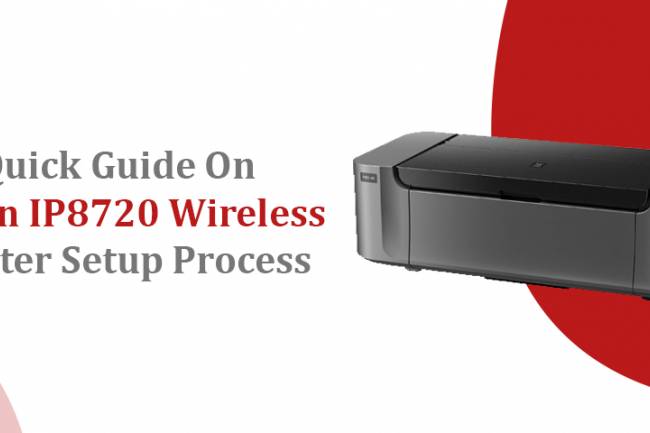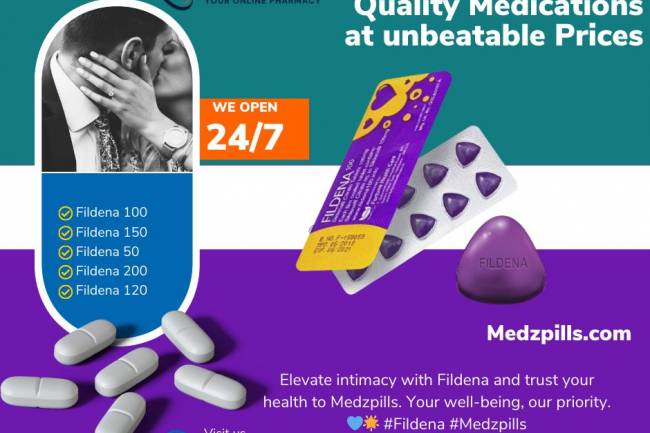Easy and Simple Tricks to Recover Lost Files in Your PC
Have your hard disk crashed suddenly without giving you any prior notification for the same? Are you searching for the ideas on how to recover your lost files? If this is the case with you, then first and foremost thing you need to do is stop panicking.
Gone are the days when professionals felt helpless when it comes to restoring their lost/damaged files or folders. Today, things are different with the availability of countless effective file restoring solutions. Many IT professionals and businesses restore the files that are deleted or lost accidently every day. No matter whether you have deleted the files permanently or accidently emptied the Recycle Bin of your PC – many easy-to-follow solutions are available for every file recovery problem.
Recover Files with a Professional Support Service
You might lose your important files and folders accidently while being focused on something important personal or business activity. They might have some important work files, images or pictures. So, now what will be your next steps? How can I recover my all lost files? If such types of questions are running on your mind, then you should read this article for sure.
Getting Know How to Restore Deleted Files
If you have deleted your files mistakenly, then you don’t need to worry at all. Even if they are out from your recycle bin or a particular folder - the files still aren't deleted. You are confused that how your computer system now can tell you how to figure out where it is. The good news is that they are still there, saving on your hard drive. With the help of employing the special file recovery tools, the job can be done easily since these programs are much capable of identifying these 'missing' files and can bring them back to your life.
Increase The Chances of Recovering Them Safely
It’s important for you to act fast when it comes to recovering your lost files safely and securely. You can do this only within a small time-frame in which you can get the access to all you lost files. If you are wasting your time and busy in doing other activities in your system which are far away from help you to recover your emails, then believe it, you are finally decreasing the chances of doing a successful file recovery.
It happens because your hard drive continues to overwrite files in order to make the necessary space to save other useful information you put into it. Remember, if your hard drive doesn’t have sufficient space to save further information, then it starts overwriting and deleting the previous ones, including your deleted files.
Several Other Glitches with Recovering Lost Files
You should know that not all your lost or deleted files reach to the "Recycle Bin" folder in your PC. If you have recently gone through a hardware failure, computer crash or your operating system is not working properly due to being corrupted in some way, there are very less chances of recovering your files.
There is nothing to Lose
Finding the programs about how to recover deleted files and locating the folders that you have deleted is not a big deal if you have done your research part perfectly. Over the internet, you can start searching for it by typing a particular keyword for example “Lost Files Recovery Software or Program”. Once you are done with it, you can then opt for previewing the files to check its contents and also to make sure that if it's been recovered in its original state with the help of the file recover program.
3 Useful Tricks To Recover Your Files Fast:
So, when things have suddenly went wrong for you and all your important files are gone way from your PC, the first and foremost thing you need to do is stop working on your computer and start searching for the right data recovery process as fast as you can.
Trick 1: Access Recycle Bin to Recover Lost Files
It is easy to retrieve all your deleted files from the recycle bin of your Windows if you mistakenly delete them, but luckily have not pressed the Empty Recycle Bin button. All you need to do is just open the Recycle Bin and make a right lick on the files that you have mistakenly deleted and then select the restore option to get them fast. In just a few seconds, you will see all those files at their original location.
Trick 2: An Older Version of Lost or Deleted Files Can be Restored
If your recycle bin is empty, no need to worry since there is still a chance to get all your important files back by recovering an older version of the lost or deleted files. For your better knowledge, you can opt for the free backup and restore feature built into Windows.
Trick 3: Using Good Data Recovery Software is a Nice Bet
Choosing a third-party data recovery software can be a wonderful idea if your intention is to recover the current copy of your lost files instead its previous saved version. The market is full of a number of data recovery software, which will definitely help deal with all kinds of data loss situations, including raw error, system crash, and data recovery after virus attack, format recovery, deleted recovery and more.
These software are helpful when it comes to helping individuals to recover lost files from USB drives, memory cards, external hard drives and PCs. The utilization of such kind of software makes sure to recover lost/deleted files and folders on PCs, micro SD cards and external USB flash drives. The process starts with the thoroughly scanning its storage unit.
Final Thoughts: Although most of these data recovery software are available in paid version, users also have an option to enjoy this service at free of cost in today’s highly competitive environment. Make sure to meet with the right person to grab the right deal.