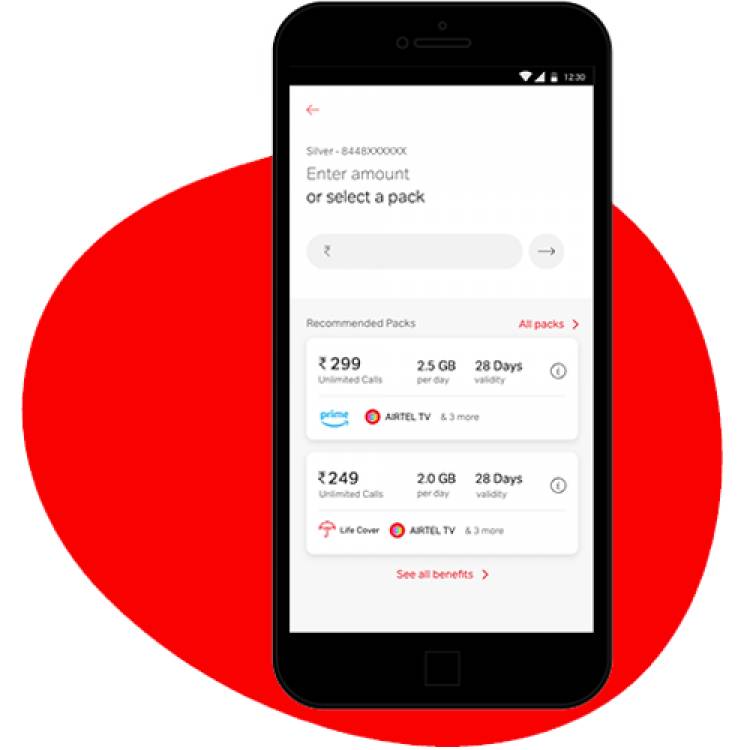
Learn to do Online Mobile Recharge through Airtel Thanks App
The olden days when we had to visit the neighborhood stores to get our prepaid recharges done have gone away. Today to do your recharge, all you need is an active internet connection and your smartphone, tablet, or laptop. The online mobile recharge has come as a blessing for the customers who used to face challenges such as running out of talk time in the middle of an important phone call, or not being able to step out of the house for some reason. Airtel is one of the largest telecom providers in the country and it is well known for its attractive prepaid packages and customer-friendly practices. Over the years Airtel has made it easy to carry out various activities through its online app called Airtel Thanks App. The great thing about using the Airtel Thanks App is that it can also recharge numbers of other operators apart from the Airtel prepaid number. Let us take a look at the process of how to carry out an online recharge through the Airtel App.
-
Download and install the Airtel Thanks app on your smartphone from the Google Play Store or iOS App Store. Once you have installed the app, open it and it will ask for your 10 digits mobile number to Log-in to the app. Once you fill it in and hit the Okay button, an OTP will be sent to your mobile number using which you can access your account.
-
Once in your account, individual dashboards of all Airtel connections and accounts which are connected with your mobile number are displayed on the dashboard on the top of the landing page of the app. Your Airtel prepaid account displayed there will have information such as the current plan, validity period, and current balance of talk time and data.
-
Below the dashboard, a “Recharge” icon will be displayed. Click on this to be directed to the recharge page where you will be given the option to do “Mobile recharge”, “DTH Recharge”, and “Data card Recharge”. Choose the “Mobile Recharge” for loading a new page with the Name or Number on the top field. You can also pick up names from your smartphone’s address book here. Once you put it in, you will be given the option to select the operator. You also need to select the state where the mobile number is native.
-
Once you have made the selection of the operator you need to fill in the amount or you can browse the packs. The app will make some recommendations for the popular packs that you can choose from or look through the whole list of available packs.
-
Select the pack or prepaid plan, and then you will be directed to the payment option. You can pay using the Airtel money Wallet which is linked to the Airtel Payments Bank. There is a one-time quick basic KYC which can be carried out in just a few steps. You can then make the payment using your credit/debit card, internet banking, or using the balance in Airtel Payments Bank.
The online recharge will be followed by a confirmation text message sent on the mobile and then the pack will be activated. The applied pack will also be updated on your Airtel Thanks App dashboard and you can start using it without any worries.
Click Here To See More












