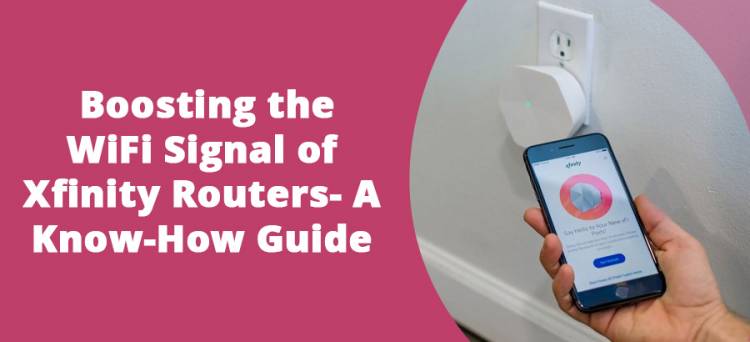
Boosting the WiFi Signal of Xfinity Routers- A Know-How Guide
Encountering frequent disconnections along with poor WiFi signals can be frustrating, especially when you need urgent access to the internet. If you have an Xfinity Router and are facing a similar issue, you might think of getting a new router. However, you don’t need to do that as you can boost the WiFi signal of your existing Xfinity Router and bring a significant spike in the overall performance of the device. Read on to explore how you can do this and ensure a high-speed internet connection across your home or small office setup.
Xfinity Router User Manual
Your newly purchased Xfinity Router comes with a user manual. The manual consists of detailed information on the router’s specification, the setup procedure, information on frequency settings of the router, Xfinity Router login information and much more. Hence, it is recommended that you carefully walk through the user manual of the router to get an overview of the device, especially if you are new to routers. In addition, the overview of the manual will keep you prepared for resolving any of router-related issues that can occur in the future.
Why do you Need to Boost the WiFi Signal?
Before we discuss the various ways by which you can get answers to questions like how to boost my Xfinity Router, let’s understand why you need to boost the WiFi signal of the router.
Instances occur when your Xfinity Router is kept at a certain location inside your home or the small office setup. However, due to obstructions like walls or any barrier, the WiFi signal cannot spread across the room. This, in turn impacts the overall functioning of the router and impacts the WiFi signal. In such cases, despite having a high bandwidth, you cannot get proper access to the internet using your Wi-Fi-enabled devices. Another reason that necessitates you to boost the WiFi signal of your Xfinity Router is because of interferences in the frequency of the various routers in your vicinity. Hence, you must know how to boost the WiFi signal of your router so that you can fulfill all your wireless networking requirements a hassle-free way.
How Can I Boost My Xfinity WiFi Signal?
Now that you have read the various reasons why you need to boost the WiFi signal of your Xfinity Router, read on to explore the various methods by which you can do this. Here’s a look at each of them:
1st Method: Restart the router
Restarting your Xfinity Router can work wonders. If you see a drop in the WiFi signal of the device, simply restart it by disconnecting the power adapter and then connecting it again after about two minutes. Performing a restart of your Xfinity Router updates its software, which at times can help you optimize the internet connection and speed as well.
2nd Method: Use a single WiFi name
If you are still looking for an answer to questions like how to boost my Xfinity WiFi signal, ensure that you are using a single WiFi name for your Xfinity home network. Since Xfinity Routers are dual bands, they broadcast two different radio bands for their WiFi network. These are the 2.4 GHz band and 5 GHz band. So, if you use the same name and password for both the bans, it will let your Xfinity Router pick the one which can provide a seamless connection to the best network at a given time.
3rd Method: Keep the router at height
In most cases, a drop in WiFi signal usually occurs when the router is kept low. Such router placements impact the WiFi signal distribution across the area where you want to access the internet. It is recommended that you always keep your Xfinity Router at height. For example, you can mount the router high on the wall or keep it somewhere from where the WiFi signal can evenly disperse across the Wi-Fi-enabled devices.
4th Method: Keep the router away from other electronic devices
One of the most common reasons for the sudden drop in the WiFi signal of Xfinity Routers is the presence of electronic devices nearby. Ensure that no electronic device is kept near to the router. The frequency of electronic devices can interfere with the router’s frequency, which can lead to sudden drop in the WiFi signal of the router.
Some Alternate Methods to Boost WiFi Signal of Xfinity Routers
Now that you have read some of the most effective ways to boost the WiFi signal of Xfinity Routers, read on to explore some alternate methods of boosting the WiFi signal of the device. First, adjust your Xfinity Router’ settings. For this, you must know how to connect to router. Here’s the series of steps involved in it:
- Connect the router to your computer using an Ethernet Cable. Plug one end of the Ethernet cable to the Ethernet port of the computer and the other to one of the Ethernet ports of the router.
- Turn the router on and then open a web browser on your computer.
- Type the default IP address of the router in the browser’s address bar and press Enter.
- Provide the router login credentials, and click on “Login” to enter the router management console.
Once you are logged into the router management console, you can go to the WiFi Network Settings tab to see the multiple wireless networks listed. These networks compete for airwave space with your wireless network which often slows down your WiFi signal. You can move on to other channels to improve the WIFi signal. In case you are using Windows OS, you can visit Windows Store and download WiFi Analyzer. This tool helps you improve the router’s WiFi signal by looking for interferences caused by overlapping signals.
In Conclusion
Xfinity Routers, like other wireless routers, can deliver poor WiFi signals. While there can be multiple factors that lead to such issues, you can follow the various ways to boost the WiFi signal of the router as mentioned here. Follow them the exact way to see a significant spike in both the wireless signal as well as the overall performance of the router.













